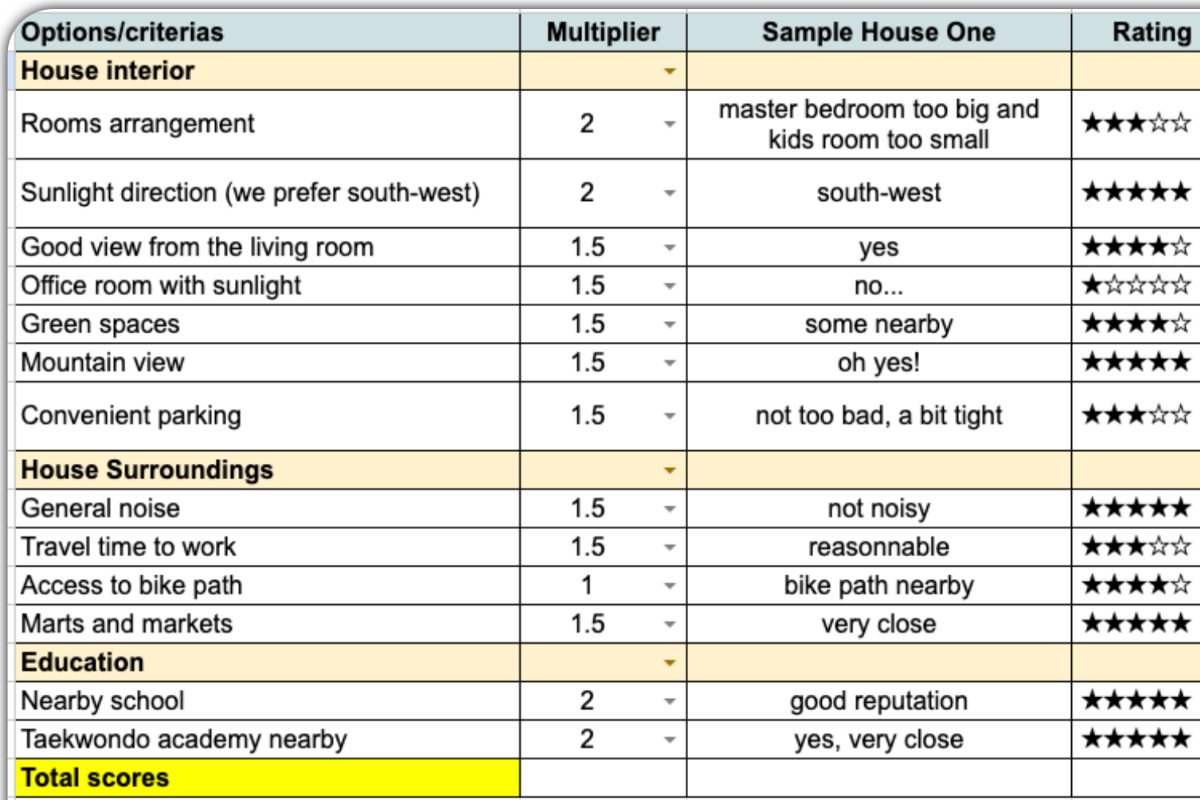
House Purchase Decision Matrix
My wife and I recently had to make one of the most difficult decisions of our married life: should we, can we afford to, and how do we buy an apartment? Living in Seoul, and I imagine all around the world these days, this is a very complicated endeavor, seeing how expensive real estate is. We needed to get a mortgage over a couple of decades at the very least, and even that didn’t give us much choice over what we could actually get since most places in the city were out of our price range.
So we found ourselves looking at apartments, most of which were depressing at best, or way too far from my wife’s office, which would render her life a living nightmare of transits. We knew we would need to sacrifice on some of the things that we wanted, but here is what we didn’t know: how do we make a decision? What do we compromise on?
Those questions were not longer about the apartments, they were about how to “think” and about “decision making.” So it was time to go to one of my favorites websites: Untools.
Untools is a website that provides tools for thinking, explaining them in a clear and succinct way, so as to be able to use those tools rapidly. I filtered the list of tools to get the ones on “decision making” and ended up with the Decision Matrix. In short, the decision matrix is a table that combines lists, ratios, and scores to help you make a decision based on each decision item’s final score. As soon as I saw it, I knew it was what I needed, but I wanted to see some clear implementation of the matrix to make sure that I understood it properly.
A bit more research and I came across the Ruminate app, and would you know it? The first implementation of their version of the decision matrix is “how to buy your dream home?” After checking the way they implemented the matrix inside they exemple, I decided to go ahead and create one for myself in google documents. As nice looking as the Ruminte app looks, I refuse to pay any kind of fee for something that can be implemented in a google sheet within minutes.
House Purchase Decision Matrix in Google Sheet
I will break down the process, but if you want to skip this, you can find a link to a sample sheet at the end of this article. Now, let’s look at the three key elements that are essential in your house purchase decision matrix.
Key Elements of the Decision Matrix
- A list of items that are important to you
- A ratio that represents the importance of each element
- A simple rating system
While it is not essential, I will add the following as it became an important part of our decision process: an area for comments on each item in the list.
List of items
This list is the central part of your decision making system. It is highly personal and there are no real templates for this. It is a list of the things that truly matter for you. Examples:
- A yard
- Close to transportation
- Close the shops
- Mountain view
- South-western orientation
Make sure to add as many items in the list as you can think of. Don’t worry about the hierarchy for now. It is not about which items are more important than the others just yet. For now, just make the list as complete as you can. It is also possible, although optional, to gather items that are closely related into blocks of cells: close to shops and close to transportation can be in the same block, mountain view and south-western orientation can be in another.
Next, let’s look at each item’s importance.
Ratios
We’ll add the ratios in the column right next to our list. You can choose your own ratios, but I personnaly like to use the following:
- 0.5: good to have but unimportant
- 1: important yet inconsequential
- 1.5: important and part of the basics
- 2: very important and a deal breaker if absent
So for instance, having people around that we knew was important enough to put it in the list, but we used a ratio of 0.5 because we knew we could make new acquaintances anyway. However, have nature nearby had a ratio of 1.5 because we need it for our family’s wellbeing, but we were also realistic about the possibilities on that front based on our budget and preferred location. Then, sunlight and nearby schools got an instant ratio of 2.
Let’s bring everything together with the final key element.
Simple Rating System
The keyword here is “simple.” While I consider myself fairly tech savvy, my wife doesn’t share that skill/interest. So in order for both of us to be able to use the decision matrix, I needed to make sure that the rating system was easy to understand, and that no code was involved for this specific task. I decided to go with a stars rating.

As you can see above, the stars are in a dropdown box menu, and all that is required for either user of the sheet is to choose a rating for each listed item. For instance, we visited a house that had a reasonnable price, but required a fair bit of renovation, meaning that the price was going to shoot up once the renovation cost would be added to the cost of the house. So for the price of the house, we chose 4 stars, but for the renovation item in the list, we chose 1 star. Another house had good general light, 5 stars, but the one room that would be best to use as a home office was the darkest of all, 1 star.
This system was so simple that we spent a fair amount of time talking about the reasons why we chose each rating rather than trying to figure out which rating to choose.
Scoring System
Now, let’s talk about the magic sauce. This may seem less straightforward than it could be, but it is the result of me trying to make something simple that both my wife and I could use, rather than trying to push the limits of google sheets coding for best results. Therefore, the scoring system appears in its own column. The equation is cumbursome but can be easily copy-pasted:.
In short: star rating x ratio (where each star is equal to 1)
Since the star rating is a simple dropdown without any code, then we need to tell google sheets what each rating represents before multiplying it with the ratio:
=(if(D3="★☆☆☆☆", 1, if(D3="★★☆☆☆", 2, if(D3="★★★☆☆", 3, if(D3="★★★★☆", 4, if(D3="★★★★★", 5, )))))*B3)
In the example above, the score is based on the list item, the ratio and the rating on line 3 (D3, B3). All that’s left to do is to copy the equation and paste it on each line, changing those cell numbers to the ones on the next line (D4, B4, etc…).
Adding It All Up
Once all the basic blocs are in place, all that is left to do is to sum up all the scores to obtain a total that will be the trigger for our decision. The higher the number, the most likely choice for us to make. So what does it look like in practice? Here is a sample:

As you can see, at the end of the day, it’s a pretty straightforward document. The goal is not to spend time over-engineering a complex matrix, but rather to spend that time using the matrix to make the important decisions. I used the house purchase decision as an example here, but of course, it can be adapted to all sorts of complex decisions.
Some Extras
The comment section was really important for us as it helped solidify the reasons why we chose any given rating. We also visited so many places that having those comments helped us remember why we chose the ratings, what we liked and didn’t like about all those apartments.
We also ended up creating a block of cells with a list of the costs for each apartment we visited: apartment price, how much loan we can get for that price, how much would be the real estate agency cost, etc. Those lines weren’t scored, but they were really useful to compare the price of each apartment easily.
Conclusion
In the end, this matrix was a capital tool to choose the apartment that we ended up purchasing. We visited over 30 places and added about half of them to the sheet so that we can compare them and see the final score for each. I often find myself wondering about how to make certain decisions, and this sheet proved to solved that problem. So I hope that this document will be helpful to you the way it was to us.